Facebook is a great way of keeping in touch with friends, sharing photos, chatting, and keeping up to date with friends and families. Today we want to show you “how to see outgoing friend requests on Facebook.

Every Facebook user sends friend requests at some point in order to make new connections. You may have discovered a high school classmate, a former colleague, or simply like the person’s profile picture and want to contact them on Facebook.
The requests can pile up over time, and you may lose track of who you’ve sent them. In this case, having access to a list of all the users you’ve asked for friendship can help you manage your profile much more effectively.
Are people you think you know on Facebook and want to connect with them, but you are having difficulty doing that, then this solution might help.
What you should know is that not everyone wants to be your Facebook friend. Everyone uses Facebook differently. Some accept friend requests from everyone, others want to keep work and home life separate, while some people just ignore requests altogether.
In this entry, we’ll show you how to see your pending requests on Facebook

How to see outgoing friend requests on Facebook
- Go to Facebook’s website and enter your login information
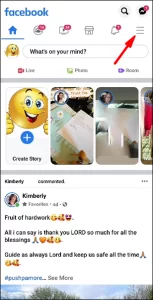
1: Open Facebook on a computer and click the ‘Friend requests or Find Friends’ icon on the top-right menu bar.
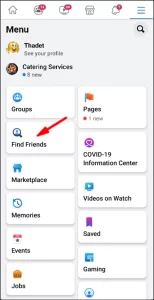
2: A drop-down box appears – click ‘View all or See All’ at the bottom.
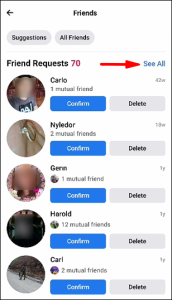
3: Click ‘View Sent Requests.

4: You’ll see any outgoing friend requests that haven’t been accepted. If you don’t have any, it will say ‘No Sent Friend Requests.
5: Cancel outgoing request by hovering over ‘Friend Request Sent’ and clicking ‘Cancel Request’.
How to See Pending Friend Requests on Facebook on iPhone
Open the app
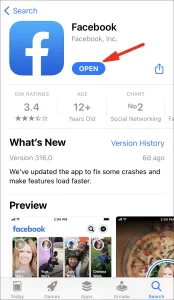
Press the three horizontal lines in the bottom right-hand corner

Choose the “Friends” option
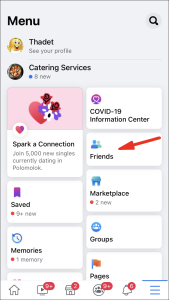
Press “See All” next to the “Friend Requests” section
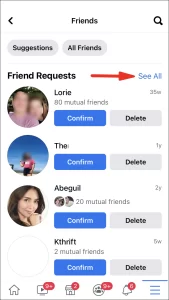
Hit the three horizontal dots in the upper right part of your screen and tap the “View sent requests” option
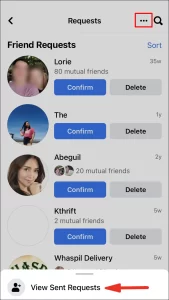
Here, you’ll see all your pending friend requests
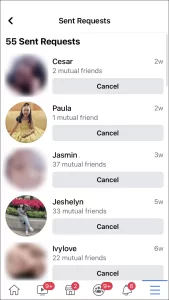
How do I cancel a friend request I made on Facebook?
- Navigate to your View sent requests or lookup for the user you recently sent a friend request to.
- Select View sent request in the upper left.
- Tap Request Cancel.
- Note: You cannot cancel a friend request if the recipient has already accepted it.
Hope this article was helpful? Please don’t forget to like and share using any of our social media handles below. Thanks.
